 Hello people, thank you for appreciating my macro liquid photography!Many of you asked me on flickr.com, how I captured this water drop and perfectly managed to get the refraction of the fabric behind it...First things first (My camera settings):
Hello people, thank you for appreciating my macro liquid photography!Many of you asked me on flickr.com, how I captured this water drop and perfectly managed to get the refraction of the fabric behind it...First things first (My camera settings):* Camera model: SONY
DSC-H5
* Camera type:
Prosumer* Manual mode: set on
* Closeup macro lens used:
VCL - M3358
* External source used: 60 watt bulb to reduce noise in the Depth of field (
DOF)
Exif data:
* Shutter speed: 1/1000, 0.001 sec* Aperture: F/4 ( Best Aperture to be used for high speed photography is the maximum value, because you need all the light you can for these kinda shots.)
* ISO Speed: 200 (You can use 100 too, the higher the ISO - more noisy the shot!)
* Exposure : 0/10 EV (Best EV between +0.3 to +0.7, these don't give the blowout-flash effects)
* Flash: Flash fired
My setup:I used the same setup as I described in my earlier posts. I used the tap in my washroom, placed this table cloth behind it. I've mentioned the settings and the mode, on which I've taken this shot on; still you guys can also use the burst mode
(The burst mode is best for high shutter speed shots, it allows one to take 3-5 action shots at a high shutter speed), unfortunately my camera doesn't support the flash function with that mode, so I have to make use of the normal mode available on the manual settings. I broke my 10 watt bulb, so I used an old lamp, which had a 60 watt bulb in it, this is what introduced the *gold rim* around the drop.
How did I do that?Being a transparent medium, water is best to work with - that is when you want clear, solid refractions! It naturally forms different shapes and functions as a miniature lens that refract its surroundings. Through water, you can explore those tiny, complex worlds within a drop.
:: Key Pointer ::
You should always have a clear idea of these things while taking a shot, these help a lot in getting you that much desired result.
* What am I actually taking a pic of?
* What do I want in the shot?
What refraction do you want?
This time I used a fabric with a bold pattern, because I wanted a refraction of that in the water drops, and I wanted the motif to be in the centre of the drop. See, I narrowed down to how I wanted the shot; clearly stating my goal.
Missed drops?
Turning the tap on, I used a thin stream of water first for some try-out shots. Check if you're getting the desired refraction or not. Don't worry if you didn't! At first you would get lots of missed drop shots, some shots with the missing/blurred refraction even! If you think the motion of the water is fast for you to work on, check for a more suitable water speed.
Focus and explore different angles:

Keep a tight focus on the descending drops and shoot. Before getting the *Gold embraced* shot, I got shots like the ones on the right. The result that I wanted in the centre of the drop wasn't what I had in mind. So what did I do? :) I explored different angles like any other good photographer..and that is when I found the perfect angle that got me the much wanted refraction!
Picture composition:I usually follow the rule of the thirds (If you want I can blog about picture composition too), that makes the shot more interesting. Keeping your object too centered makes it look too monotonous, so there!
I've explained most of the details in depth, hope it proves to be prolific for all of you! :)
Kindly do let me know your feedback through commenting on it. Thanks.
Till the next blog, tataz! :)
-- v1nz
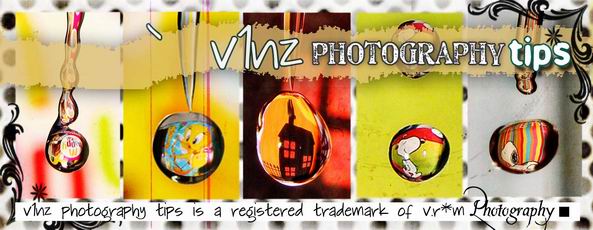

 Fig. 1
Fig. 1




